반응형
인텔리제이에서 스프링부트 프로젝트 실행은 잘 되는데, 중지 버튼만 누르면 이런 오류 메시지가 뜨나요?
Execution failed for task ':RestDemoApplication.main()'.
> Build cancelled while executing task ':RestDemoApplication.main()'
* Try:
> Run with --stacktrace option to get the stack trace.
> Run with --info or --debug option to get more log output.
> Run with --scan to get full insights.
> Get more help at https://help.gradle.org.
Deprecated Gradle features were used in this build, making it incompatible with Gradle 9.0.
You can use '--warning-mode all' to show the individual deprecation warnings and determine if they come from your own scripts or plugins.
For more on this, please refer to https://docs.gradle.org/8.4/userguide/command_line_interface.html#sec:command_line_warnings in the Gradle documentation.
BUILD FAILED in 32s
3 actionable tasks: 1 executed, 2 up-to-date
대충 읽어보면 gradle 버전이 호환이 되지 않는다는 내용입니다.
실행은 잘 되는데, 멈추기만 하면 이런 오류메시지가 뜹니다.
해당 문제는 프로젝트 설정에서 gradle로 실행되게 했기 때문입니다.
다음 절차를 따라주세요.
1.file > project structure로 들어가세요

그런 다음

project의 SDK가 java 11로 되어있는지 확인합니다.
2. 변경한 설정을 완료한 후 다시 File > Settings를 들어가세요

그런다음

돋보기에 gradle을 검색합니다.
그럼 위와 같은 창이 뜹니다.
튜브가 위치한 곳의 언어를 IntelliJ IDEA로 변경해주세요
아마 처음에는 gradle로 초기값이 설정되어 있을거에요!
그리고 아래 gradle JVM역시 자바 11버전으로 설정해주세요
다 하신 후에는..
3. file > open > 현재 프로젝트의 build.gradle을 누르세요

그런다음 Open as Project로 열어주신 후 실행하시면 됩니다.!
그 결과...
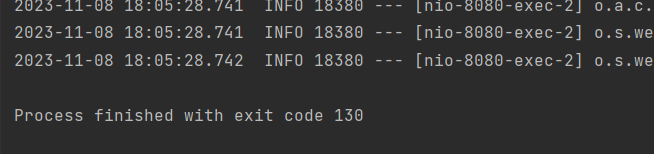
실행을 멈추어도 오류 메시지가 뜨지 않고 finish 되었네요!
반응형
'Web Application > Backend' 카테고리의 다른 글
| [REST API] Spring Boot로 REST API CRUD 간단 구현 (2) (0) | 2023.11.11 |
|---|---|
| [REST API] Spring Boot로 REST API CRUD 간단 구현 (1) (0) | 2023.11.08 |
| 인터페이스? API? 인터페이스 개념 확실히 알기! (0) | 2023.11.02 |
| RESTful API 개념 확실히 잡기!!! (0) | 2023.10.10 |
| [스프링부트] 스프링부트 Secrity 기본 구성 구현하기 (페이지 강제 접근 막기) (0) | 2023.09.20 |